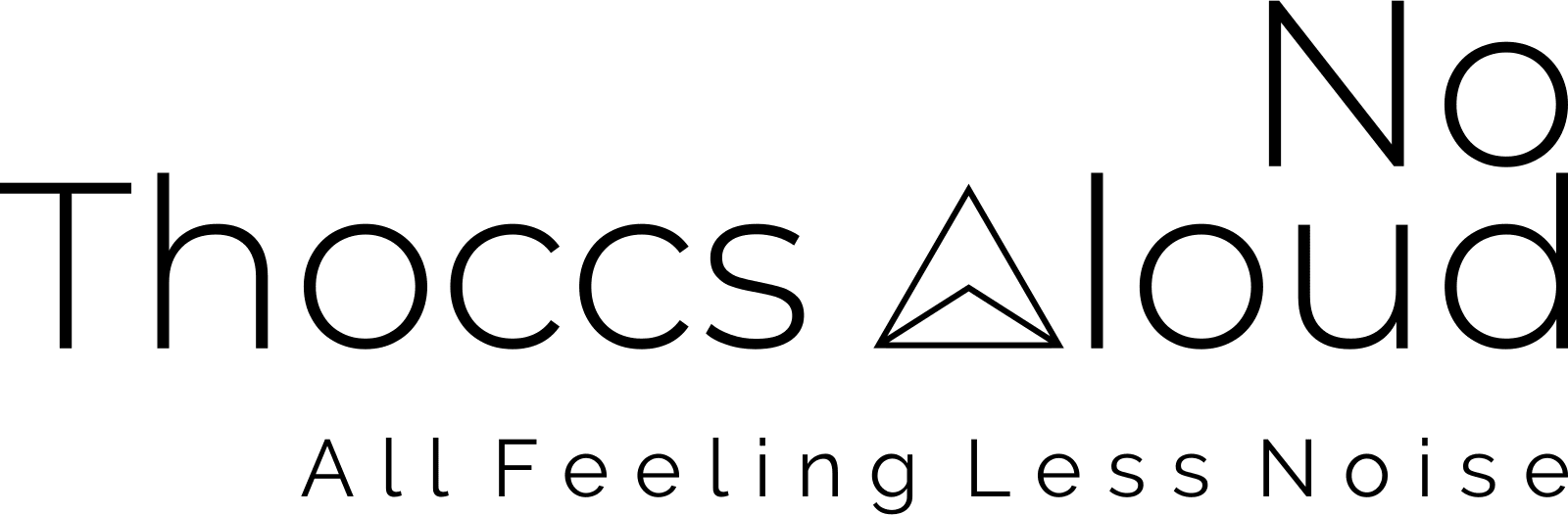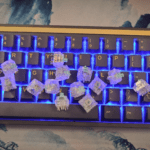Havit KB512L: Gamenote
Introduction
| Company | Havit |
| Model | KB512L |
| Weight | 624g |
| Dimensions | 331x102x36.3mm |
| Switches | Jixian Blue |
| Wireless | N/A |
| OS Support | Windows 2000, XP, Vista, 7, 8, 10, Mac, Linux |
| Price | $30 USD |
| RGB | Yes |
| Key caps | Double shot PBT, shine through |
| Body | ABS & Aluminum |
This is the keyboard that made me fall down the 71-key layout rabbit hole. It’s the one that I found interesting enough to see if there were any better keyboards with this kind of layout available. And it’s the keyboard that first made me wonder if these would be a good modding platform. And yet, I didn’t want to review this one first. I wanted to write some reviews about a couple of others as I might be a bit biased when it comes to this keyboard. Not in the sense that I can’t write objectively about it, but that I have a soft spot for it since it was the one that was at the heart of my discovery.
But, I’ve come to realize it has to be the first one I write about. Why? Well, for a couple of reasons. First, it is the least expensive of all of these keyboards, which means it sets the baseline for price, value and performance. Second, of the issues with other keyboards will best be framed by comparing to this keyboard.
So the Havit Gamenote is the keyboard to start this journey with. Let’s take a look at what is in the box, and then move on to discussing the features of this keyboard before getting into the good, the bad and the technical geekery. And we’ll close out with a summary of my overall impressions, and how it rates in several categories.
In The Box
The KB512L comes packaged in a fairly typical cardboard box, with the words “HELLO! Thanks for choosing Havit” printed n the top, and a sticker on the side that says “GAMENOTE”. On the opposite side is a sticker with the technical information about the keyboard.
Opening it up, you’ll find the keyboard itself, wrapped in a foam sleeve. A little compartment in the back holds the cloth wrapped USB C to USB B cable, along with a standard plastic key cap puller.
Under the keyboard is a the KB512L User’s Manual, with “CREATE FOR GAME” printed in large letters on the cover. The manual is about 24 pages long, with translations in English, German, French, Italian, Spanish and Japanese. Each language takes about 4 pages of the manual. The documentation does a decent job of covering all of the major features of the keyboard. The English version does have a fair amount of bad translation, but it’s not so bad as to be confusing. I don’t read the other languages, so I can’t assess the quality of the translations for them. But the fact that they did translate the documentation into six languages should count for something, many bargain level keyboards don’t have more than one or two languages.
The USB cable is nothing special, but it is quite effective and usable. I’ve used it with several keyboards during testing as it doesn’t have a shroud that would interfere with fitting it to most other keyboards.
The key cap puller is the worst item in the box. It’s just one of those cheap plastic key cap pullers that many companies ship with their keyboards. There are many reports of people scratching their key caps with them, so I wouldn’t use it. Instead getting a wire key cap puller is recommended.
Features
The aesthetic of this keyboard is interesting. It’s clear it is designed to fit somewhere between the “gamer” aesthetic, and the needs of typists / daily use. The Amazon listing even states “Though this gaming keyboard is in small layout and tenkeyless [sic], but it maintains the most functions of full-key keyboard: […]. Great for gaming and daily use.” and “Keeping the derection [sic] keys and deleted keys, great for typing and playing games.”
While Havit makes a point that the layout is good for both gaming and daily use, there are other design attributes that walk the lines between gamer and daily use. The overall design is simple: ABS plastic case, with an aluminum top plate with a chromed / polished edge. There’s no bezel, keeping the look clean and simple for people interesting in a daily use keyboard.
The key switches are mounted to the top plate, which leaves plenty of space between the plate and key cap to allow the LED back light to shine all over the plate, as well as through the shine-through double shot PBT key caps. This was likely done to make the keyboard more appealing to people that want the gaming aesthetic. The shine-through key caps also appeal to gamers, however the legends on the keys are not that sci-fi inspired font, instead opting for a cleaner, simple font to appeal to the average user.
And that’s what makes this keyboard both great and weird at the same time. It’s obvious that there were really careful design considerations put into this keyboard. it has a design language that tries to carefully navigate between both worlds. And yet, there are some things that fail both design aesthetics.
RGB Failure?
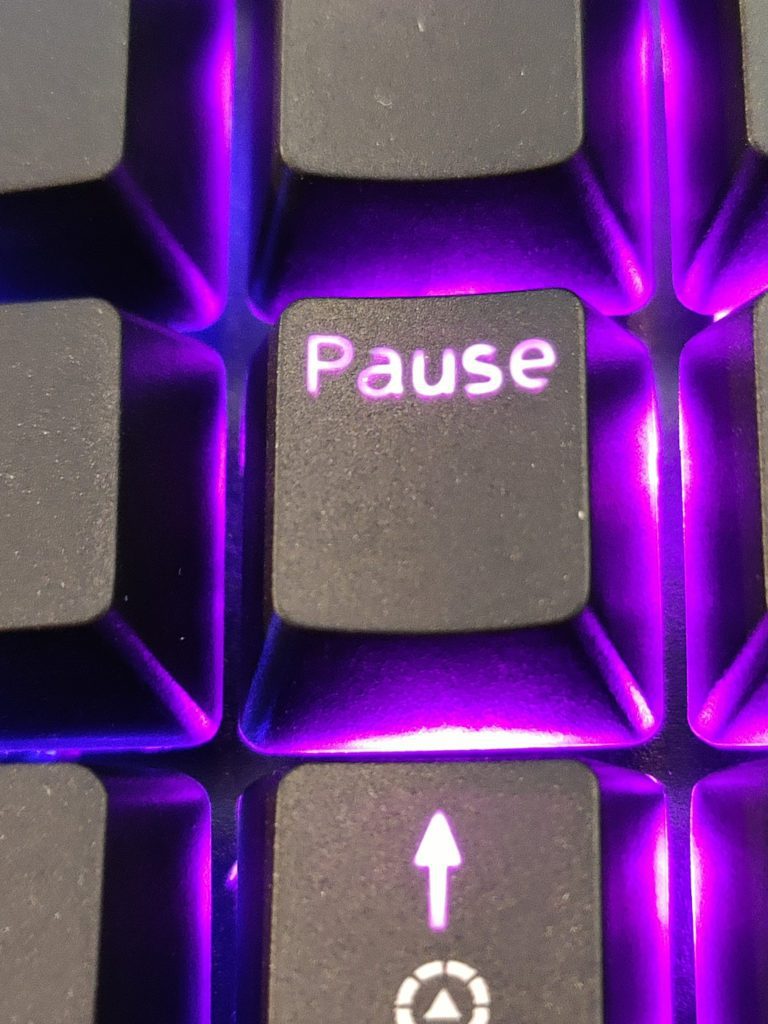
One of the obvious things about this keyboard is that there were concessions made to hit the $30 (sometimes as low as $20) price point. However, there was still a lot of thought put into some areas. One of them is the back light. They couldn’t use full RGB, so instead they went with north-facing LED’s North-facing LED’s are not a failure despite what some would have you believe. These LED’s support the shine through key caps. There are seventeen patterns to the LEDs. The animation speed and direction can be adjusted. The brightness can be adjusted to 6 levels (including off).
All of this sounds pretty much like it was designed with the gamer aesthetic in mind, right? Yeah, it does. But…LED’s are single color, and are not addressable, which leaves the KB512L with zone based colors, or as they describe it a “rainbow” back light. From left to right you have Red, Yellow, Green, Light Blue, Blue, Purple (as seen in the main photo for this review). These colors can’t be changed, all of the patterns are just animations that turn the LED’s on or off in a sequence. So, not really what most gamers want, but given the price level you can’t expect too much, right?
What about daily users? Wouldn’t they rather have a simple single color back light, or no lights at all? Well, you can select a pattern where all the LED’s are on with no animation, but it’s still the rainbow colors. And you can turn them off, but you have to dim them all the way, you can’t just toggle them on / off. And every time you start your system the setting isn’t remembered so you have to redo it.
It’s also notable that the lighting doesn’t shine through the key caps evenly. Some keys (like the “Pause” key picture above) have edges that are darker than the middle sections of the letters.
So, while it’s obvious there were shortcuts taken to hit a price point, these concessions make it neither really what gamers want, nor really what a general user would want. (Although, I have to say, this wasn’t really all that big of a deal when I used this keyboard for an extended period.)
Operating System Support
This one is still confusing to me. Officially the documentation lists most of the Windows variants as supporting this keyboard. (See the table at the top of this article for the full list.) But, it doesn’t list Linux or Mac OS as being supported.
However, I can say unequivocally, this keyboard works perfectly with Linux. Possibly because they kept the design as simple as possible, and the firmware from SINO Wealth doesn’t try to do anything strange (as we will see some other keyboards do in the future).
But doesn’t it work with Mac? Well, if you look at the Amazon listing it does state it has Mac (and Linux) support. And if you look at the Havit website it lists both Linux and Mac support.
So, I’m not certain why the official manual doesn’t list support for Mac and Linux. Maybe they didn’t have the opportunity to test this support before printing the documentation?
Either way it’s nice to see that it does work. And, in fact, I would be surprised if it didn’t work with them. The overall implementation is simple, and seems like something that would transcend most operating systems.
Physical Attributes
As listed in the information table at the beginning of this article, this is a fairly light (624g) and compact (331x102x36.3mm) keyboard. However, while being light and compact, it still has a very solid construction. The body of the keyboard doesn’t twist, and there isn’t any deck flex as one might expect with a low-end keyboard.
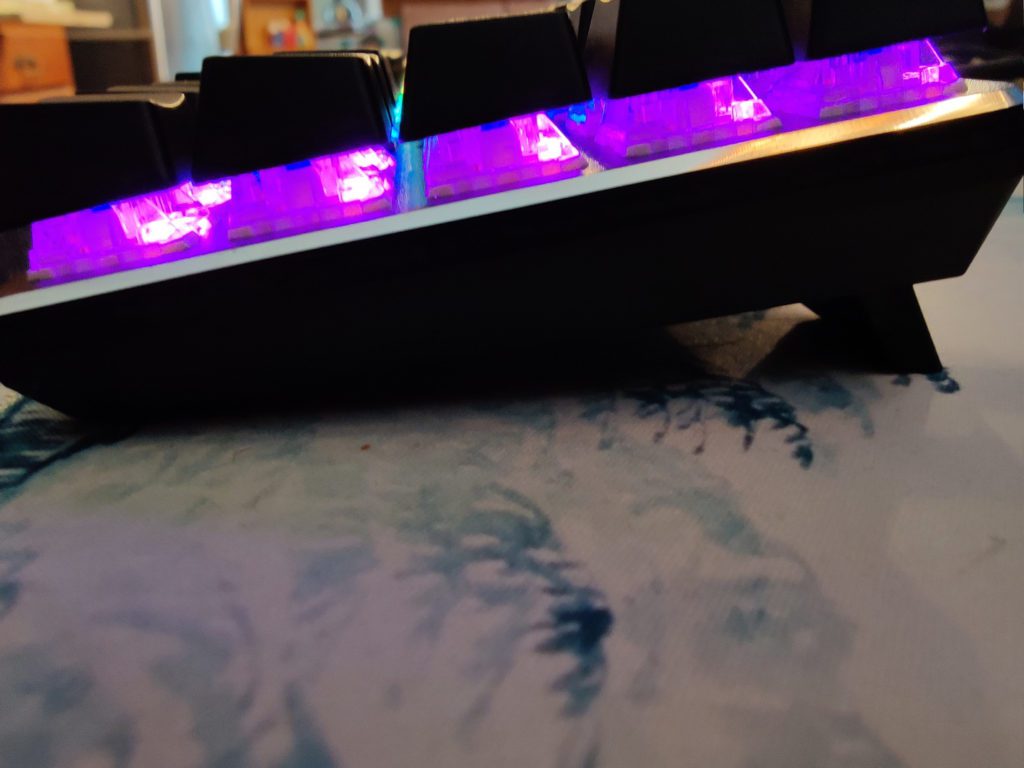
One of the nice features that is included here are flip-out feet at the back of the keyboard. This allows you to adjust the angle of the keyboard from 7 degrees to 9 degrees, which may be a better angle for some users. Also, the flip-out feet are coated in a hard rubber which has better grip than the plastic the rest of the case is made out of.
Many companies will offer two or more color choices for their keyboards. That is not the case with this keyboard. It comes in black, and only black. However, there are different key layouts available: ISO, ANSI and German QWERTZ. (Ironically, however, all the pictures on their website show the same layout.)
However, that isn’t to say that they keyboard is the highest quality you might expect even in a low end keyboard. Out of the box, the keyboard has a very hollow sound to it. And the stabilizers on the space bar, enter key, etc. make quite a bit of noise. And then there are the switches…let’s talk about the switches.
Blues for the Click

The potentially worst point about this keyboard for most people will be the lack of a choice of switch type. I believe this was another deliberate choice made by Havit in order to reduce the cost of this keyboard. By only offering one switch it’s easier to mass produce this keyboard, which keeps the costs down. The choices of switches in this case are Jixian Blues, here’s the main stats:
| Style | Clicky |
| Manufacturer | Jixian |
| Stem Color | Blue |
| Tactile Peak | ~55gf |
| Actuation | ~45gf |
| Bottom-Out | ~60gf |
| Spring Force | ~55gf |
| Overall travel | ~4 mm |
| Tactile event | ~2 mm |
| Actuation | ~2.5 mm |
On paper these are nice, medium weight switches. The tactile and actuation events are well placed relative to each other, as is desirable in a clicky switch. Bottom out force isn’t so high as to cause fatigue. Basically, these are switches that many people would likely be able to type on all day.
However, there are issues with these switches. They have issues with spring ping. This is an issue with very inexpensive switches, and basically there is no way to fix it without removing the switches and taking them apart and lubricating the springs. Second, these aren’t smooth switches. They have a fairly scratchy / abrasive quality to them that might annoy some people.
However, I will give them credit for having a reasonable tactile event which can be felt, but isn’t as jarring as some switches. And, while I know I am in the minority on this, I actually like the sound of the tactile event. It’s quite noticeable, but to me it isn’t distracting or too loud. (But, if you don’t like clicky switches in the first place they will likely be too loud for you.)
The last remaining issue with these switches is that they are 3 pin switches, which means the PCB of this keyboard is designed for three pin switches. Which brings me to the topic of modding this keyboard.
Modders Platform?
One of the things that I was interested in when I purchased this keyboard the first time was to assess it as a learning platform for making modifications. There are definitely a number of modifications that can be made to this keyboard:
- Adding sound dampening
- Taping the back of the PCB
- Installing plate foam
- Replacing the switches
- Replacing the key caps
- Lubing and modding the stabilizers
- Adding weights to the case
- Painting the case & plate
- Change the mounting system for the plate
I have actually experimented with some of these modifications, and I can say that it is definitely worth doing.
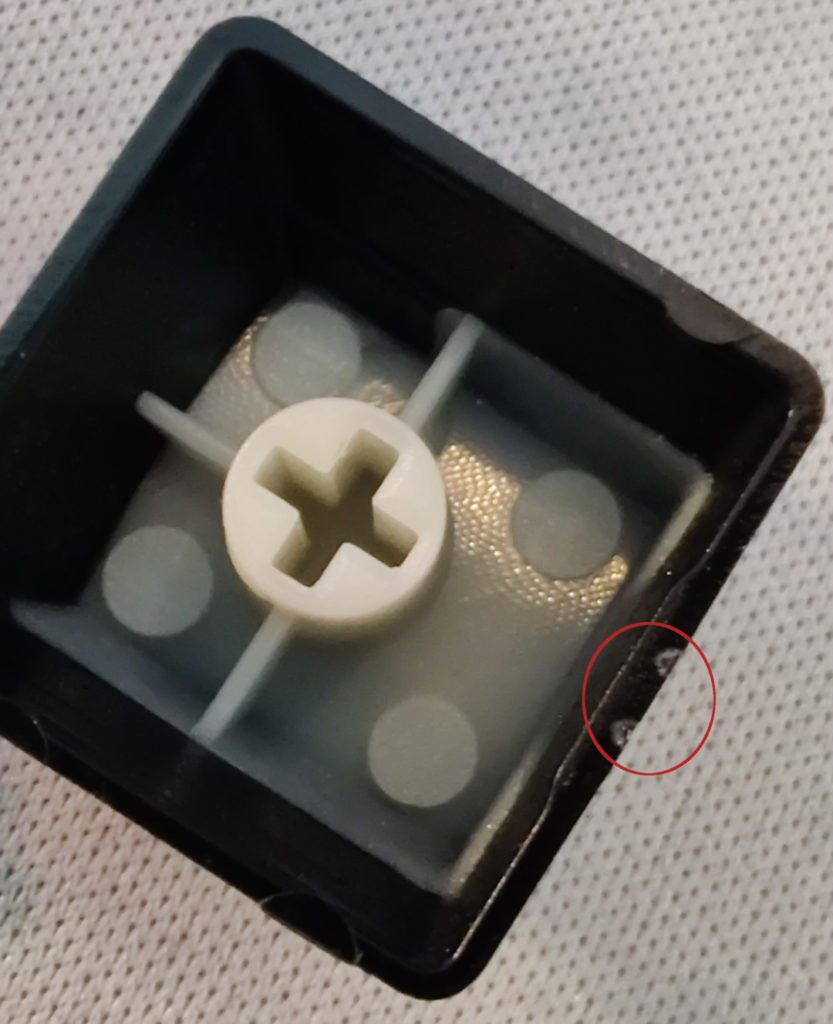
The modifications I made were: adding silicon dampening to the bottom of the case, taping the back of the PCB, attempted to lubricate the stabilizers (without removing them), and replacing the key caps. I wouldn’t have replaced the key caps, however I had noticed these rough edges / bumps on the bottom of the key caps (see photo) that bothered me, even though they weren’t really an issue. The results of these modifications were pretty good. this keyboard went from something that was not very good, to something that was reasonably usable (in fact, it became my daily driver until I found similar keyboards that I could work with).
But, the thing is, the amount of modifications you can make before having to remove the switches is fairly limited. Even lubricating the stabilizers without removing the switches is tricky at best, as is shimming the stabilizers to tighten their tolerances.
Removing the switches means using a soldering iron to remove them from the PCB. Replacing the switches with something better than the Jixian Blue switches might pose a bit of a challenge. Most of the better switches on the market use a “5 pin” design, that is a standard 3 pin with two additional “fixing” pins to hold the switch in place better. If you want to use a 5 pin style switch, you will need to modify it by cutting off the two extra pins to make them compatible with this PCB. However, there are some switches that are quite affordable that have the three pin design, like the Akko CS and Jelly switches.
Out of the box this keyboard is only mediocre at best. However the modding possibilities are quite extensive. At this price using it as a platform to learn about modding is an excellent option. The other thing about it being this price is that it’s a good keyboard to just test this 71-key style layout and see if it’s good for you.
71-Key Layout
Now, as I’ve before that one of the big selling points for the Gamenote / KB512L keyboard is that it is good for both typing and game play. Ironically, I saw some people stating that they felt the additional column of keys on the right side of the keyboard took up too much extra space. Personally, I don’t know what they are thinking. Personally, I can’t see the 3-4mm needed for a single column of keys to be too much, especially when compared to a typical TKL layout. And many of the 75% layout keyboards are not as functional as the 71-key layout as they lose some of the navigation cluster keys.
The fact is that GMK and now Havit have the right idea here. This is a layout that balances the best of both needs: it’s a compact layout that works very well for gaming, while still being an excellent layout for use as a daily driver. So far I have had no issues creating and editing large documents, working with images, and other activities. Most of the numeric input I do these days can be easily handled on the number row, etc.
And, something that Havit got right that some of the others (as we’ll see) fail at: the media keys. All of the media functions are laid out as secondary functions of the QWERTY row of the keyboard. Traditionally these have been secondary functions of the function row (or the primary function on Mac systems). For the 71-key layout it was necessary to move the media keys somewhere else, and the QWERTY row makes sense. The ~ and ` keys are now secondary functions of the escape key. I worried about adjusting to this layout at first, but in practice it’s been easy to adjust to it. In fact, within a few hours I was completely comfortable with it (it only took a little time to adjust to the layout of the navigation cluster).
The one thing that GMK got right that Havit could have followed was having QMK support for this keyboard. But it appears that they didn’t choose to go this route (which most Chinese manufacturers do). Personally, I think this is likely to be another concession to the price point. Let’s take a peek under the covers to see how this keyboard communicates with your choice of operating system.
Digging Under The Covers
One of the things that I’ve started doing with these keyboards is digging under the covers a bit to see what I can discover about them. (This all came about due to several keyboards that did odd things. Some of them we’ll see in future reviews.) Using an operating system like Linux makes it relatively easy to get this information.
The main thing worth discovering at this point is how the keyboard presents itself to your system, who manufactured the firmware, and what revision it is. The KB512L definitely hides some interesting things. First lets take a look at what we can discover about the firmware:
T: Bus=01 Lev=01 Prnt=01 Port=00 Cnt=01 Dev#= 11 Spd=12 MxCh= 0
D: Ver= 1.10 Cls=00(>ifc ) Sub=00 Prot=00 MxPS= 8 #Cfgs= 1
P: Vendor=258a ProdID=002a Rev=21.33
S: Manufacturer=SINO WEALTH
S: Product=Usb Gaming Keyboard
C: #Ifs= 2 Cfg#= 1 Atr=a0 MxPwr=500mA
I: If#= 0 Alt= 0 #EPs= 1 Cls=03(HID ) Sub=01 Prot=01 Driver=usbhid
E: Ad=81(I) Atr=03(Int.) MxPS= 8 Ivl=1ms
I: If#= 1 Alt= 0 #EPs= 1 Cls=03(HID ) Sub=00 Prot=00 Driver=usbhid
E: Ad=82(I) Atr=03(Int.) MxPS= 16 Ivl=1msNow, don’t worry about all of the technical stuff in the above listing. Just focus on the information that is in bold and italics lettering.
The first three bold lines tell us some interesting things. First, the firmware is manufactured by a company called SINO WEALTH, and this is revision 21.33 of the firmware. The manufacturer describes this as a “Usb Gaming Keyboard”. The thing that is interesting about this is Havit doesn’t produce their own firmware, instead they have either purchased or out-sourced their firmware production with Sino Wealth. Second, this firmware is either (a) heavily updated, (b) was recently produced, or (c) both. I believe that revision 21.33 likely means that this was the 33rd update to the firmware, and that it was produced in 2021. Or 21 might not be the year, instead it is the version, while the 33 is an update number. Either way it seems pretty nice that this is firmware that is getting frequent updates.
The other item in bold is interesting because it highlights a property that we might not have known otherwise. The documentation for this keyboard states that it’s Operating Current is 200mA (milliamps), whereas the system information indicates that the device’s Maximum Power draw is 500mA. I would speculate that the reason for this difference is quite simple: when running with the LED’s turned off, the keyboard is only drawing 200mA over the USB connection, whereas when the LED’s are on full blast it requires 500mA. This can be significant, especially if you are connecting the keyboard to a USB hub which will share it’s power with other devices on that same hub.
The last thing to talk about here are the four lines that are italicized. They are input addresses for the device, meaning that they take information from your computer system. They have a maximum packet size (MxPS) of 8 and 16 bytes, and are polled at 1ms intervals (Ivl). The significance of these will become known below.
Now, again, there is also some more information that we can glean from looking at information in Linux, this time from the logs that are created when the keyboard is connected to the computer:
[84888.450941] usb 1-1: New USB device found, idVendor=258a, idProduct=002a, bcdDevice=21.33
[84888.450951] usb 1-1: New USB device strings: Mfr=1, Product=2, SerialNumber=0
[84888.450955] usb 1-1: Product: Usb Gaming Keyboard
[84888.450957] usb 1-1: Manufacturer: SINO WEALTH
[84888.463107] input: SINO WEALTH Usb Gaming Keyboard as /devices/pci0000:00/0000:00:08.1/0000:04:00.3/usb1/1-1/1-1:1.0/0003:258A:002A.000B/input/input37
[84888.517184] hid-generic 0003:258A:002A.000B: input,hidraw0: USB HID v1.11 Keyboard [SINO WEALTH Usb Gaming Keyboard] on usb-0000:04:00.3-1/input0
[84888.522568] input: SINO WEALTH Usb Gaming Keyboard System Control as /devices/pci0000:00/0000:00:08.1/0000:04:00.3/usb1/1-1/1-1:1.1/0003:258A:002A.000C/input/input38
[84888.577203] input: SINO WEALTH Usb Gaming Keyboard Consumer Control as /devices/pci0000:00/0000:00:08.1/0000:04:00.3/usb1/1-1/1-1:1.1/0003:258A:002A.000C/input/input39
[84888.577381] input: SINO WEALTH Usb Gaming Keyboard as /devices/pci0000:00/0000:00:08.1/0000:04:00.3/usb1/1-1/1-1:1.1/0003:258A:002A.000C/input/input40
[84888.577945] hid-generic 0003:258A:002A.000C: input,hiddev96,hidraw1: USB HID v1.11 Keyboard [SINO WEALTH Usb Gaming Keyboard] on usb-0000:04:00.3-1/input1Now the first couple of entries in bold reiterate the things that we knew from looking at the USB device entry above: this is a “Usb Gaming Keybaord” manufactured by “SINO WEALTH”.
Next we have a bunch of inputs. The two that are expected (italicized) are the normal keyboard interface. The two that are bold & highlighted (inputs 38 & 39) correspond to the I and E entries from the USB device information we looked at above. These are for hardware control (aka “System Control”) of the keyboard, and for the operating system (aka “Consumer Control”) of the keyboard.
These are some particularly nerdy things to understand about how these devices work: the “System Control” is for communication on the hardware, like determining how much power the keyboard needs allocated to it, or if the keyboard goes into a sleep / standby setting. The “Consumer Control” is how the operating system determines what USB support is needed (ie, how does the keyboard communicate with the operating system), as well as providing information, like the identifying product and manufacturer information.
The thing that we don’t know is if there are any other capabilities available through the Consumer Control part of the keyboard as Havit markets this keyboard as a “plug-n-play” keyboard with no driver required. And, in fact, we see these as only input ports. There’s no output, which means there isn’t two way communication.
So, I believe this information is rather interesting: we now know who manufactures the firmware, and that it is updated quite a bit. We know that it is using a fairly standard configuration as a USB device, it has a specific hardware level control port enabled, and a “consumer” level port available, but we don’t have any information that we can use to take advantage of any additional features.
Conclusion
How to best summarize this keyboard? I think it’s best to look at is an inexpensive keyboard that fits a couple of use cases. First, if you are interested in taking a 71-key layout keyboard for a test drive with the absolute minimal investment, this is the place to start. It has a lot of rough edges, but it’s decent enough to allow you to get an impression of what using this layout is like on a daily basis. And the price is difficult to beat.
The second use case is if you want to take a deep dive into modding keyboards. This board is inexpensive enough that if you screw it up, buying another one isn’t likely to break the bank. the overall quality of this keyboard isn’t great, but if you make the right mods, you might find it usable as a daily driver. And that’s where the value is in this keyboard.
The functionality of this keyboard is quite good overall. It’s just let down by some of the weird choices made to keep the price so low, like the rainbow color LED back light and not removing the bumps on the key caps. If you can look past (or work around) these items, the keyboard functions quite well.
But all of that said, if you are just looking for a keyboard that you will like using out-of-the-box, then this isn’t likely the keyboard for you. While it is designed to work well for both gaming and daily use, it falls short of accomplishing those goals in many ways… Especially in terms of the switches, stabilizers and sound of the keyboard.
Havit KB512L, aka “Gamenote”

Summary
The Havit Gamenote is an inexpensive keyboard that is a good way to test out the 71-key layout. it’s also a good candidate for exploring the world of modding keyboards with a low investment.
Note: the above link is an affiliate link. No Thoccs Aloud will make a small commission from the use of this link to purchase this product. There is no other sponsorship of this review. Product was purchased with reviewers funds.