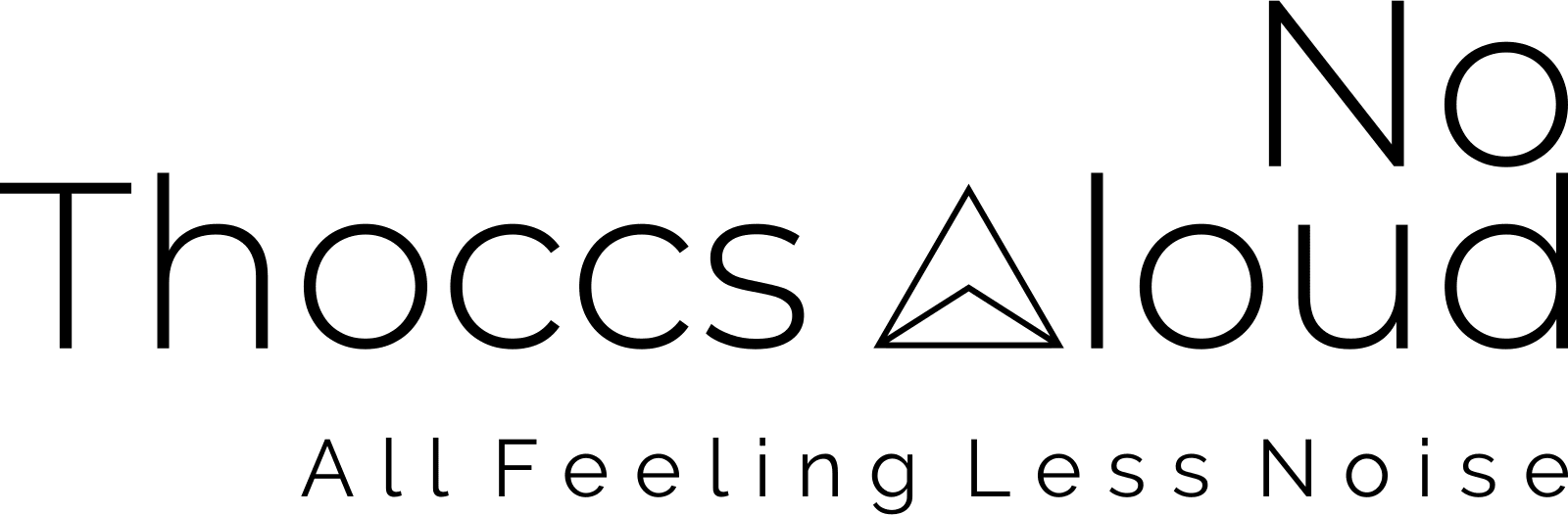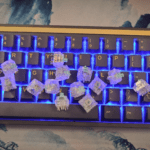Welcome to No Thoccs Aloud a journal documenting my latest hobby / interest: mechanical keyboards.
Mechanical keyboards have been around for over a century. Don’t believe me? Well consider this was my first mechanical keyboard:
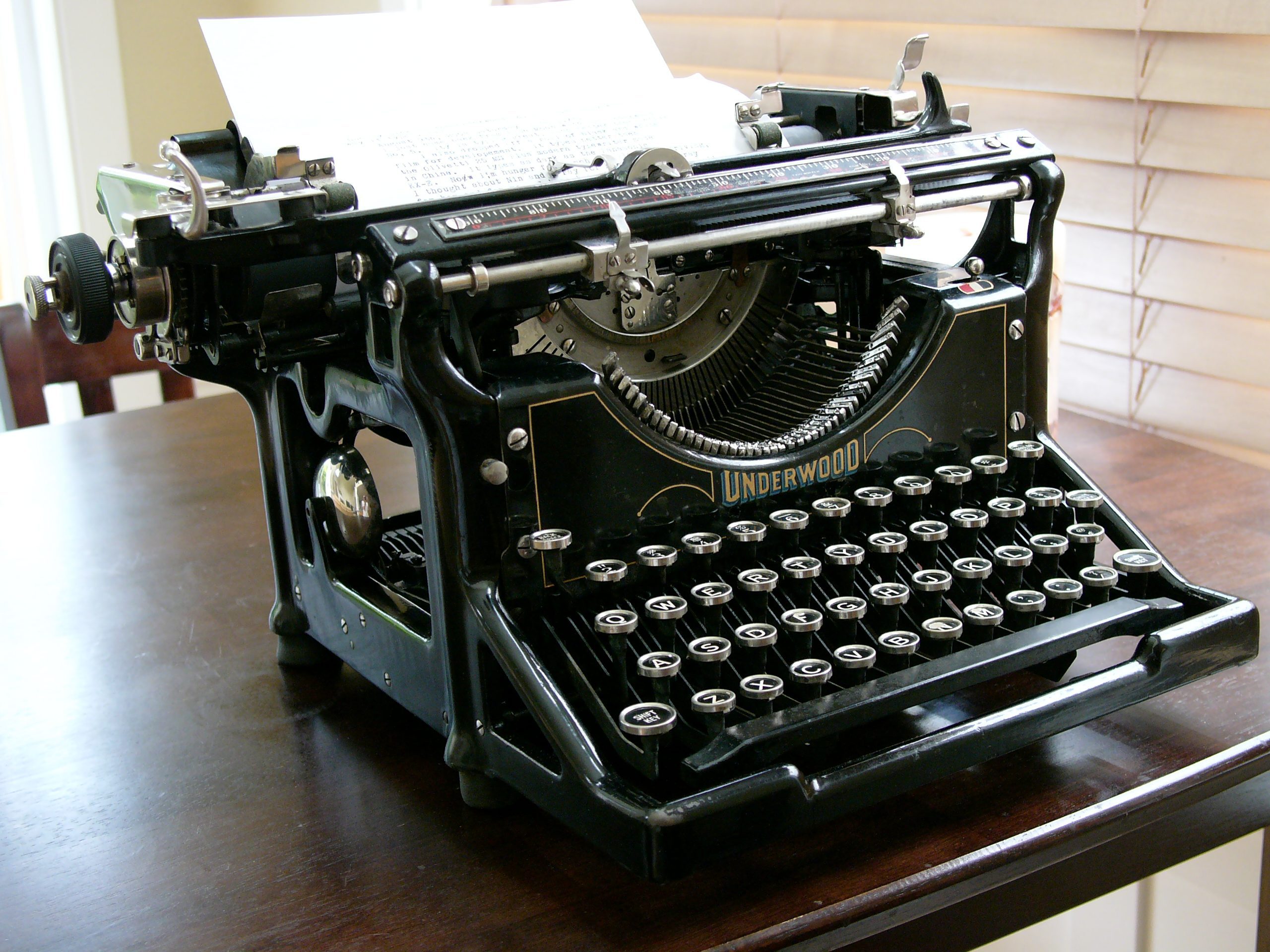
While you might consider this to be something of a joke, it is quite literally true that manual typewriters, indeed the majority of typewriters (until we get to word processors in the 1980’s) were mechanical devices. And yes, I really did use an Underwood typewriter before I owned a computer, or took typing classes. There was also an electric typewriter in our house, but I cannot remember the brand or the model.
But, this website is about mechanical computer keyboards as both a hobby and a daily use item. So, I thought it would be useful to provide a condensed version of my history with mechanical keyboards.
My History
I’ve been using mechanical computer keyboards since I was in high school. Throughout the years I have encountered or used quite a few mechanical keyboards including:
- CBM, Vic20 and Commodore 64 keyboards
- Apple ][ Keyboard
- Cherry keyboard on an IMSAI 8080 Computer
- Various mini computer terminals: VT-52, VT-100, etc.
- IBM PC keyboards: PCjr (2nd keyboard), Model F and Model M
- DasKeyboard (I forget which model)
The longest used, and what I would consider my favorite keyboard is one that many people now describe as legendary: the IBM Model M. In fact, I managed to use that keyboard through college, and well into my working life.
The fact that the Model M has reached legendary status is something that hasn’t been lost on me. I knew that it was a special device when I accidentally dropped my first one down a flight of cement stairs. When I examined it afterwards, I found that there were a few scratches on the case, but it worked perfectly when re-attached to my computer. It’s that kind of durability that most keyboards would not be able to meet.
How Did I Get Here?
There is a simple answer to this question, and there is a much longer answer. For now I will go with the shorter answer.
When my DasKeyboard started failing, I started looking for a replacement. Personally, I didn’t like the look of the DasKeyboard line at that time. They seemed to be over-priced, and were emphasizing “features” that I didn’t see a need or a use for (sorry, my keyboard is not something that I want to give me notifications, or become a dashboard).
Combine that with a life circumstance where I really couldn’t afford to spend a lot of money (read that as any money) on a keyboard, and I found my options limited. So, I ended up using a membrane keyboard for a few years. I wouldn’t say that I liked using it, but at least it was able to get the job done.
Recently things have changed for me a bit, so I was able to buy a new keyboard. That’s when I bought a Logitech MX Keys. Yes, I bought a keyboard that is basically a laptop keyboard in a rigid shell. And I actually really did like it. While it was like typing on a laptop, it does have a good key feel that isn’t as mushy as most of the cheap laptop keyboards out there. And, compared to a couple of other Logitech keyboards I had tried, it was a lot more usable.
And, I probably would have been satisfied with that until something happened.
My Keyboard Re-awakening
Last year I came across a series of videos on YouTube. It was a challenge competition for some people to build a decent mechanical keyboard for $100. Now this piqued my curiosity. I watched as the participants in the challenge took several different approaches to building a keyboard (one used a kit, a couple modded prebuilt keyboards, and a couple used scavenged parts).
I cringed and I laughed as I watched those videos, but in the end I found the whole concept fascinating. I had seen other videos about people building $1000-$3000 keyboards, and I thought the whole mechanical keyboard market had gone crazy. But, these videos showed me that there was interest in a whole range of ideas, and it wasn’t only about spending insane amounts of money.
And that prompted me to start buying some mechanical keyboards and experimenting with some things. (I’ll save the details for other articles.)
What Is Your Daily Driver
So, I will close out this article by talking (very briefly) about my daily driver keyboard. Currently I have two keyboards on my desk:
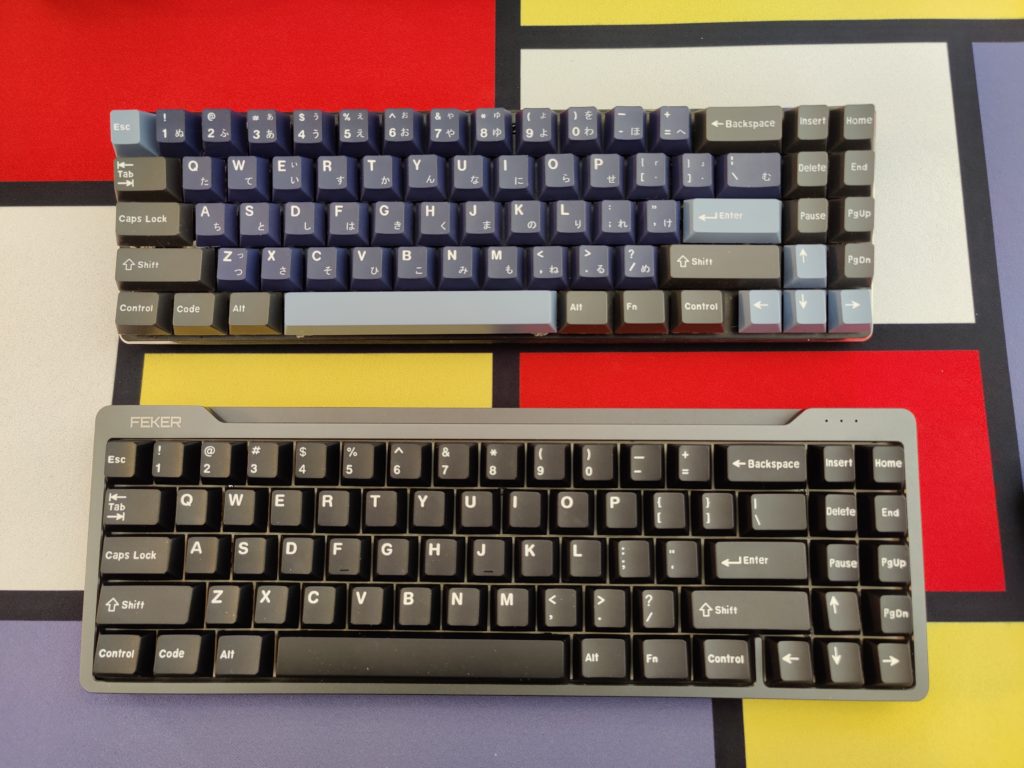
The top keyboard is the Havit KBD512L, aka the “Gamenote” keyboard. I mostly use it for experimenting with key caps at this point, but I will be doing more with it in the future. I have modded it a bit: silicon in the bottom to absorb sound, taped the back of the PCB, and attempted (unsuccessfully) to lubricate the stabilizers. It now weighs 739g, but I would guess it was originally around 650g before I added the silicon. It came with Cherry MX Blue clone switches, but eventually (when I have time to de-solder them) I will replace them with something else. And I have quite a few other ideas for this keyboard.
The one on the bottom is the one I am currently using. It’s the Feker “Dopokey”. It’s an gray anodized aluminum case (weighing 1270g) with a plastic plate (not sure what type of plastic), and host-swap PCB. The plate and PCB are post mounted. The only modification I’ve made to it was to lubricate the stabilizers. I built it with Kaihl Box Jade switches, and just installed KBDFans White on Black key caps for a classy retro look.
The End
So, that’s it. That’s the conclusion for the first post in this journal. I have a lot of things planned already for this website. It actually came about because someone asked me to write about some keyboards that I have been evaluating lately. So, that is one of the things that I will be posting here: a series of articles on some unique keyboards (hint the keyboards above are part of that series).
So, until I have the next article ready, keep writing!